Complete a Review
Completing a review removes all review item from the Review Items Review Items Taskboard and finalizes the report.
-
Only reviews that are in the Open status may be completed.
-
Once a review is completed it can never be deleted; however, it can be archived by selecting the Archive link in the lower, right corner of the page.
To complete a review:
-
From the Reviews list, select the review you want to complete. The Reviews / Details page appears.
-
Select the Complete Review button in the upper, right corner of the window. An "Are you Sure?" message appears, allowing you to confirm your choice (see picture below).
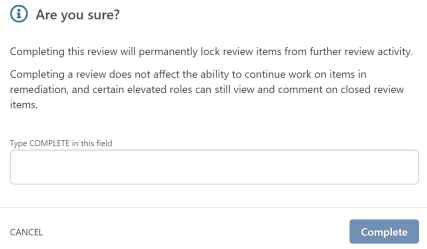
-
Type COMPLETE in the field and then select the Complete Review button.
-
After completing a review, we recommend printing the following reports for auditing purposes:
-
Both reports, as well as others, are available within the Reports tab of the review.
If this is your first review within Permission Assist, we also suggest reviewing the Ensuring Permission Integrity section of the documentation.